How to Install LiveReception
The steps of installing LiveReception to your website
Download LiveReception from our official website http://www.zoosnet.net/english/down.htm
After downloading, double click the installer to install the program.
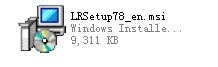
The installation begins…
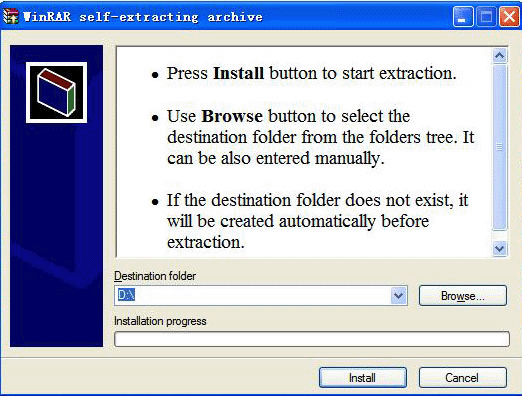
After the completing the installation, double click the icon to run the software. Login the software.
This is the longin interface.
Before you login please contact the receptionist of www.zoosnet.net for login information.
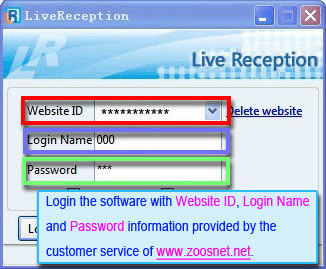
After login LiveReception, we can see the main menu interface of LiveReception.
Now we need to generate a HTML code and insert it into back end of your website.
Click Option --- HTML Code Generator.
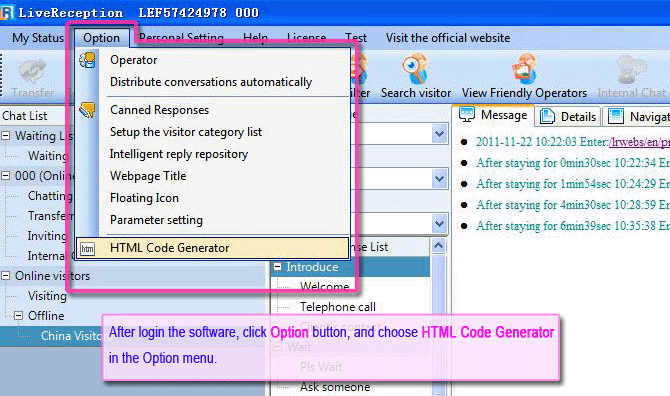
Then we enter HTML Code Generator interface.
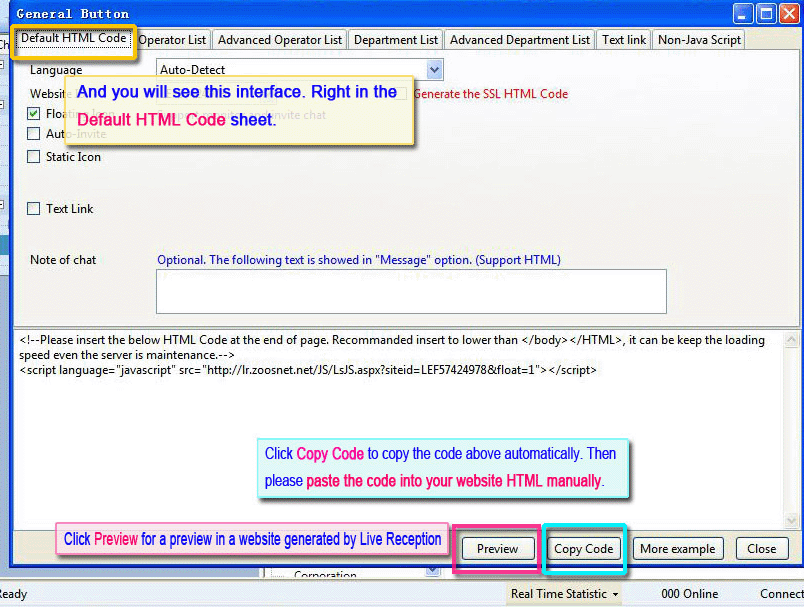
Paste the code into your website back end. Here is no image for this step, but you must not neglect it.
Then installation completed. Now let’s take a look at the effect in the webpage.
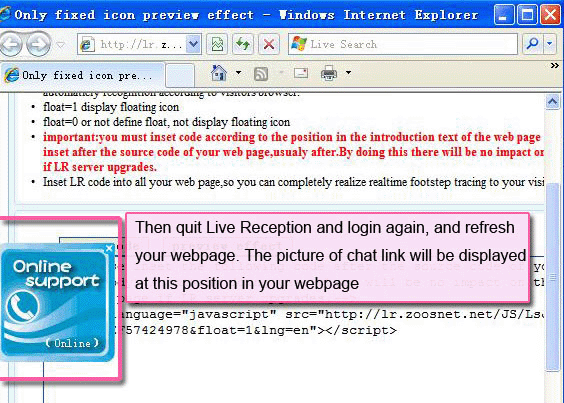
If you are not satisfied with the position, appearance or something else of this icon, there are ways to change it.
Click to know how to change floating icon and its position.
.